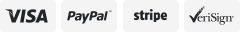-40%
5.5mm Endoscope USB TypeC Waterproof Borescope Inspection Camera for PC Android
$ 7.12
- Description
- Size Guide
Description
5.5mm Endoscope USB TypeC Waterproof Borescope Inspection Camera for PC AndroidStore category
Sign Up Now !
You may also like
5.5mm Endoscope USB TypeC Waterproof Borescope Inspection Camera for PC Android
Product Description
2 in 1 USB Inspection Endoscope Camera 16ft 5.5mm 6LED
Daily Usage:
underwater & bathroom pipeline inspections, wall inspections, water leakage and blockage inspection etc.
Science Research Usage:
biological plants and creatures inspection.
Industrial Usage:
Car,Auto,Motorcycle Repair and Maintenance Inspection.
Ideal for intraoral camera system,underwater camera,waterproof Micro-cameras,moto-vehicle detector, sewer pipeline detector, search and rescue,criminal and custom detector,archaeological detector, the PCB detection,home care,aviation and space industries,car and tractors industries, petroleum drilling industries,constructions,etc.
It helps you to diagnose broken part, weld point and machine equipment to save time and increase productivit
Specifications:
- Color: Black
- Cable length: 5m (16ft)
- Focal distance: 4CM -6CM
- Camera head outer diameter:5.5mm
- Resolution: HD640*480
- Pixels: 2.0 mega pixels
- Frame Rate: 30fps
- Operating Temperature: 0℃ to 70 ℃
- View angle: 67°
- Light: 6 adjustable white LED
- Waterproof level: IP67
- Support computer: XP / Win 7 /win8 Win 9 Win10
- Support android phone has OTG and UVC function
Package Include:
● 1 X Endoscope Camera with 2 in 1 Cord
● 1 X User Manual
● 1 X Accessories Pack
How to use:
Laptop and Computer:
Windows 7/10
Connect the USB to the Computer.
The device driver will be automatically installed.
Go to START.
Search for the Windows app ‘Camera’.
Open the Camera app.
Hint: Change the camera if it shows the Webcam by clicking on the camera icon. Select USB 2.0 PC CAMERA.
MAC OS:
1. Connect the USB to the Computer.
2. The device driver will be automatically installed.
3. Go to Launchpad.
4. Search for QuickTime Player.
5. Open QuickTime Player and select “New Movie Recording”.
6. Select USB 2.0 PC CAMERA if different camera is showing.
Android mobile devices:
Note: Compatible devices must support USB OTG Function. All newer android devices supports USB OTG
Download CameraFi2 app from Google Playstore
Open the CameraFi2 app
Plug the USB into your phone after the app is running. If you plug the device in before running the app, it will NOT work.
Please note before purchasing
:
It can only work with phones of Android system,and it fails to support IOS system;your Android Phone must support OTG function,and must support to connect with the external camera
Shipping
Payment
Return & Refund policy
Feedback
Contact us
Shipping
SAME BUSINESS DAY SHIP OUT FROM CA,USA .FREE AND FAST.
All orders and payments received be
fore
4PM EST (1PM PST) will be shipped the same business day.
All other orders shipped within 1 business day.
No shipping on Weekends
or US Public Holidays.
No responsibility for any custom duty.
Shipping information will be updated when available.
We send goods to your Paypal Address. Please make sure your Paypal Address is exactly your Shipping Address. If you want to revise the shipping address. Please contact us within 24 hours by e-mail.
Payment
1. We accept payment via PayPal. Use PayPal at checkout to pay with credit or debit.
2. Immediate payment is required. Shipping will be arranged within 1 business day once payment is cleared.
Return & Refund policy
1.
We stand behind our items and offer
60 days warranty. All items are in new and working condition unless specified otherwise elsewhere in the description.
2.
All Returns - defective or otherwise - MUST BE PREAUTHORIZED to guarantee refund or exchange. Please contact us to get an authorization and return address.
3.
Buyer agrees to pay for the cost of re-shipment for undeliverable or wrong addresses.
4.
Buyer is responsible for Return Postage as well as a 20% restocking fee if return/replacement is not a result of our mistake such as wrong item.
5.
Replacement or Refund will be made upon receipt of the returned item. Please include tracking number so we can process ASAP. If you do not wish to wait for a replacement, please repurchase the item.
6.
ALL REFUNDS will be processed via PayPal. Please double check via PayPal history and transaction for confirmation. PayPal will send it back to whatever you used to pay within 3-5 days.
Feedback
We strive to provide the best products and services.
Your positive feedback 5 stars DSR help us do better.
Contact us
100% satisfaction
If anything about your transaction did not meet expectations, please
CONTACT US by email first
and give us the opportunity to make things right. We are always here to help.
Feedback