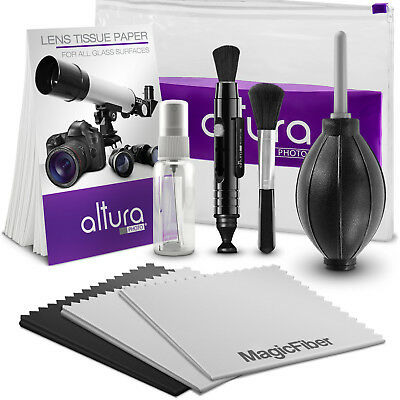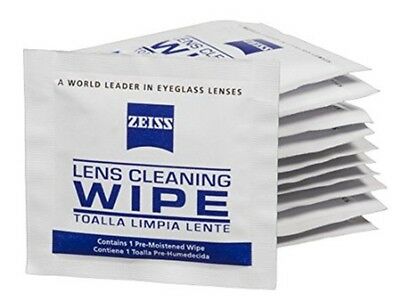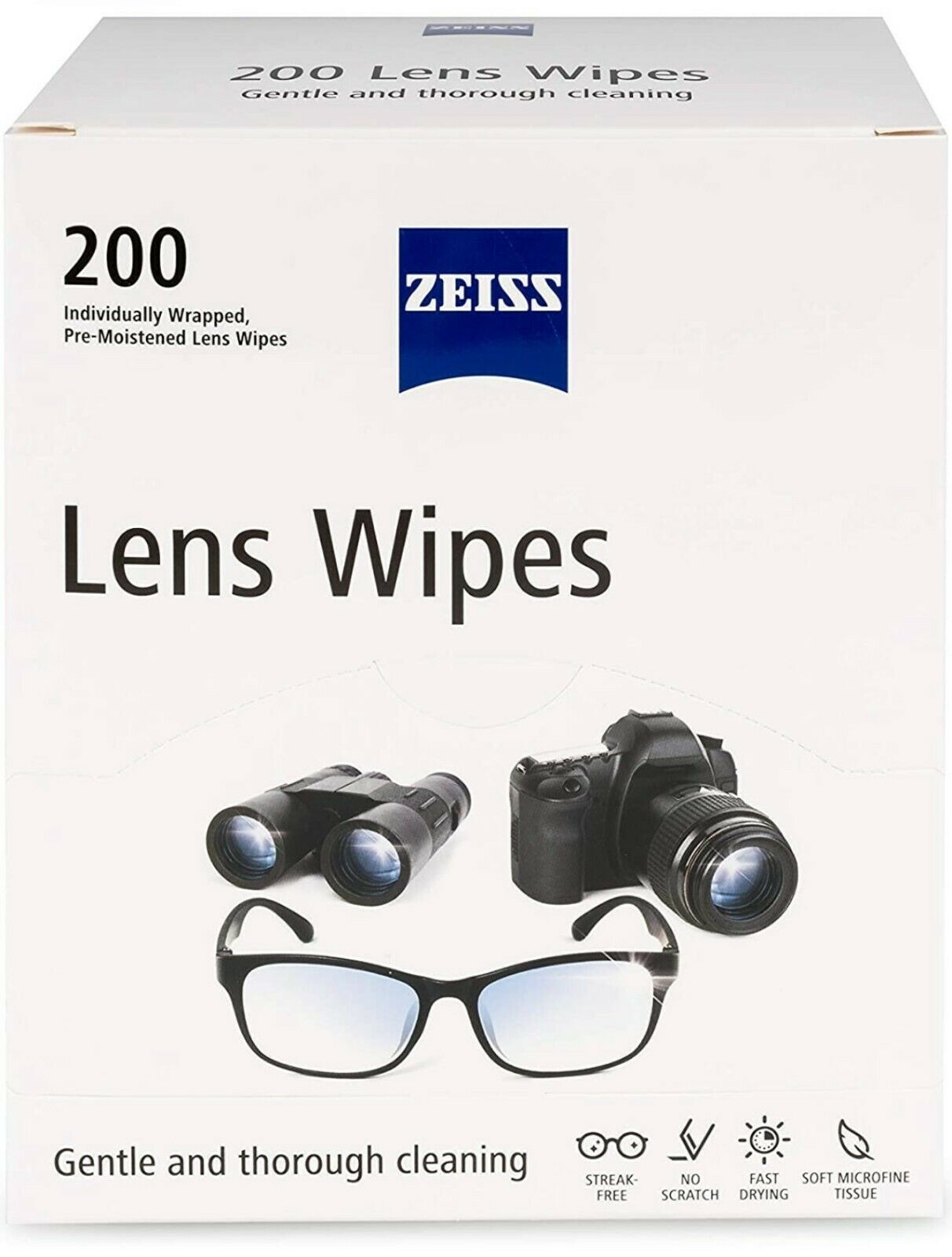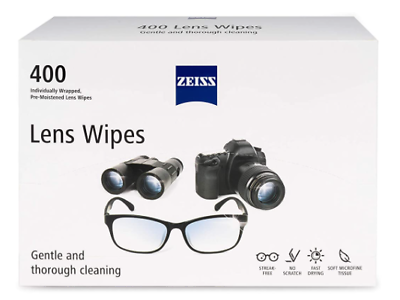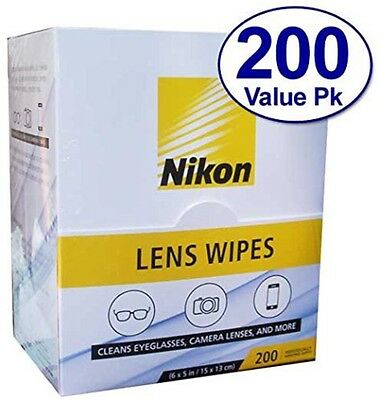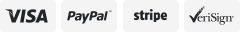-40%
Residual Oil Remover (ROR) 1 oz
$ 3.69
- Description
- Size Guide
Description
Residual Oil Remover (ROR) 1 ozResidual Oil Remover (ROR) is a fantastic lens cleaner for getting those finger print or any oil off of your optics. it has many uses for your business, home and hobbies. This is a 1 oz bottle with dropper top. It is one of the most versatile cleaning agents available. We are constantly amazed to hear from our customers about yet another use for our product. Just recently we were contacted by a church pipe organ technician who told us that nothing cleans keyboards and organ parts better than ROR! The list goes on and on. Camera lenses Filters Camera surfaces Video Camera lenses Video Camera surfaces Microscope lenses Touch-screen surfaces Multi-touch optical surfaces Projection lenses Telescopes LCD Displays Television, Computer and Studio Monitors Security and Surveillance Cameras Flat Screen TV’s Binoculars Spotting scopes Night Vision Optics Transits Eyeglasses Gun scopes Medical lenses Scanners Cell Phone Screens CD’s, DVD’s VCR Heads Museum Acrylic Optical Surfaces Instructions The most likely source of damage to glass surfaces and sensitive optical coatings is abrasion caused by rubbing the fine particles that are resting on the surface. Never “dry clean” a lens because that will guarantee scratching and abrading of the coating. ROR recommends: • Use a can of compressed air or a camel hair blower brush to remove any particles that may be resting on the surface. • Place a few drops or spray a little ROR on the surface, let the solution settle for a few moments then wipe gently with a lens cleaning cloth or tissue making sure that you use as much of the clean area of cloth or tissue, each time you wipe. If you are working on a small surface, squeeze a few drops or spray some ROR onto the applicator that you are using and commence the cleaning as described above. •Apply enough pressure to effectively clean the optical surface. • Use a clean cloth or tissue to do a final wipe of the surface, again using sufficient pressure for each additional motion. • Use a professional task wiper to apply and remove ROR with. These soft, chemical free, non abrasive tissues offer great absorbency and streak free cleaning on sensitive surfaces. If you have to use a generic variety of tissues, make sure it is untreated. • Untreated micro-fiber cloths also work well as long as you wash them frequently and keep them dust free in a pouch or container. Be sure to check the make-up of your micro-fiber cloth before using with ROR. Treated micro fiber cloths can integrate poorly with ROR, leaving a residue on the surface. We recommend you wash and dry the cloth before proceeding with your application.
Residual Oil Remover (ROR) 1 oz
Residual Oil Remover (ROR) is a fantastic lens cleaner for getting those finger print or any oil off of your optics. it has many uses for your business, home and hobbies. This is a 1 oz bottle with dropper top.
It is one of the most versatile cleaning agents available. We are constantly amazed to hear from our customers about yet another use for our product. Just recently we were contacted by a church pipe organ technician who told us that nothing cleans keyboards and organ parts better than ROR! The list goes on and on.
Camera lenses
Filters
Camera surfaces
Video Camera lenses
Video Camera surfaces
Microscope lenses
Touch-screen surfaces
Multi-touch optical surfaces
Projection lenses
Telescopes
LCD Displays
Television, Computer and Studio Monitors
Security and Surveillance Cameras
Flat Screen TV’s
Binoculars
Spotting scopes
Night Vision Optics
Transits
Eyeglasses
Gun scopes
Medical lenses
Scanners
Cell Phone Screens
CD’s, DVD’s
VCR Heads
Museum Acrylic Optical Surfaces
Instructions
The most likely source of damage to glass surfaces and sensitive optical coatings is abrasion causéd by rubbing the fine particles that are resting on the surface. Never “dry clean” a lens because that will guarantee scratching and abrading of the coating.
ROR recommends:
• Use a can of compressed air or a camel hair blower brush to remove any particles that may be resting on the surface.
• Place a few drops or spray a little ROR on the surface, let the solution settle for a few moments then wipe gently with a lens cleaning cloth or tissue making sure that you use as much of the clean area of cloth or tissue, each time you wipe. If you are working on a small surface, squeeze a few drops or spray some ROR onto the applicator that you are using and commence the cleaning as described above.
•Apply enough pressure to effectively clean the optical surface.
• Use a clean cloth or tissue to do a final wipe of the surface, again using sufficient pressure for each additional motion.
• Use a professional task wiper to apply and remove ROR with. These soft, chemical free, non abrasive tissues offer great absorbency and streak free cleaning on sensitive surfaces. If you have to use a generic variety of tissues, make sure it is untreated.
• Untreated micro-fiber cloths also work well as long as you wash them frequently and keep them dust free in a pouch or container. Be sure to check the make-up of your micro-fiber cloth before using with ROR. Treated micro fiber cloths can integrate poorly with ROR, leaving a residue on the surface. We recommend you wash and dry the cloth before proceeding with your application.
×
Buy now and save!
Tell a friend
Visit store
Watch now
Postage info
USPS First Class -
{{detail_product_description}}.00
USPS Priority Mail -
{{detail_product_description}}.00
FedEx Ground or FedEx Home Delivery -
{{detail_product_description}}.00
Local Pickup -
{{detail_product_description}}.00
eBay International Standard Delivery -
{{detail_product_description}}.00
USPS First Class Mail Intl / First Class Package Intl Service -
{{detail_product_description}}.00
UPS Standard to Canada -
{{detail_product_description}}.00
Click the Postage tab above the listing description for more info
Additional delivery notes
PICK UP OPTION
Our items are available for pick-up. Pick up procedure is as follows:
Purchase the item through eBay
Email us
to coordinate pickup
PAYING VIA PAYPAL
We accept PayPal on our all our items so you can shop with confidence.
Simple choose the PayPal option when proceeding through the checkout.
Additional Information
No additional information at this time
Ask seller a question
You might also like
FujiFilm Instax Mini Film 2-Pack
Fujicolor C200 Film 36 Exp
Fuji Superia X-TRA 400 Color Film 36 Exp 3-Pack
Fujicolor Superia X-TRA 400 Color Film 36 Exp
Contact
To contact our Customer Service Team, simply click the button here and our Customer Service team will be happy to assist.
Ask seller a question
© The Pursuit Supply Company
Postage
Click the Postage tab above the listing description for more info
Payment
Accepted Payment Methods
PayPal
Returns
Returns are accepted
Items must be returned within 30 days of the auction ending
Seller will pay for return shipping.
eBay integration
by